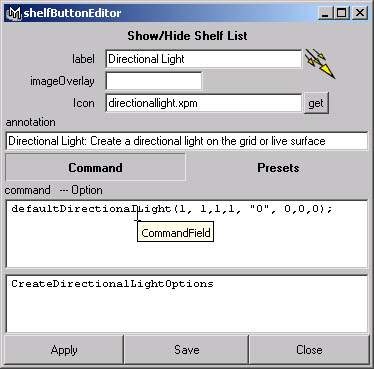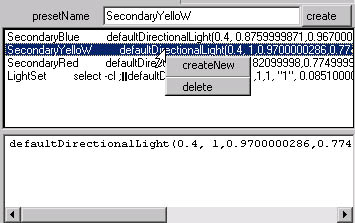-
Enable you to have RMB menu to shelf Button
- it include
- OptionBox Command
- preset Management
- and Save Shelf
- you can re-order the preset in the list by MMB Drag&Drop
- To create a preset you need to have the option Command set and press
Create New or choose createNew in the RMB popupMenu on the list
- then set The value you want for the preset in the Option Box and
Use the RMB menu on the optionBox to create a preset or edit you command
- then change the name of the preset and save
- now if you rightClick on the item it will have your new preset
|
Notes
the Get Button for selection the Icon Doesn't Work !