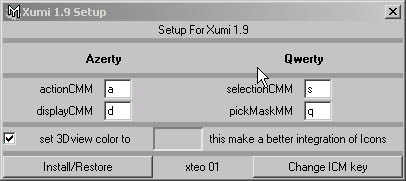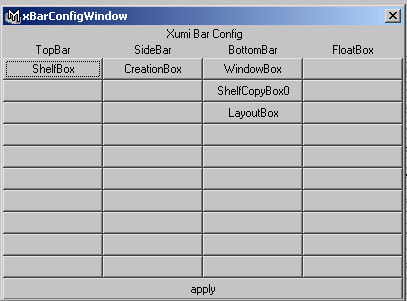-
Press Azerty or Qwerty to set the default key assignement
-
or set the key you want to use
-
press
-
install/restore to install it or restore factory
setting !
- and change Cmm key if you just want to change to CMM setting
, note it will not put the preview key back to there value , you
have to do that manualy
- If you want to have Xumi starting each Time at maya start up copy
this userSetup.mel into your maya/4.0/scripts
Directory , or append the content to the files already present .
|
![]()