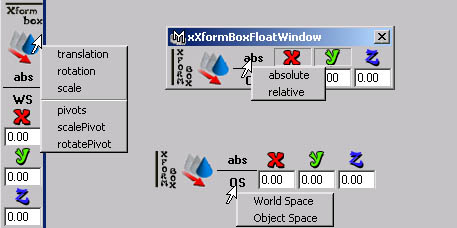- fast numerical transformation
-
work on object or components
- now Work for translating UV (new 1.7)
- you apply the transform only on selected Axe,
- translation , rotation , scale , pivot , rotate pivot , scale pivot
can be transform
-
when you change the value of a field the transformation
is apply for this Axe !
-
the Apply Button is gone , press the Tool Icon instead
-
checkBox are replace by iconCheckBox
-
pressing on abs/rel or WS/OS will swap the value
|