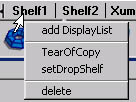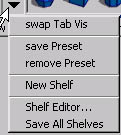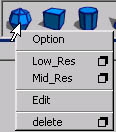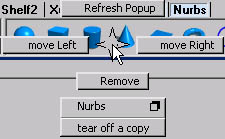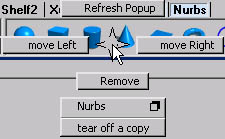 |
- Its on Ctrl+RMB !!!!!!!!!!!!
- refresh popup : when droping new element to the shelf they will
not have RMB menu , use this to update the Menus
- move Right and Left to re-order the shelf in the displayList
- remove : will remove the shelf from the preset , but will NOT delete
the Shelf
- ShelfName +OptionBox to edit the Shelf in the Shelf Editor
- Tear off copy , to tear off a copy of this shelf ;)
|