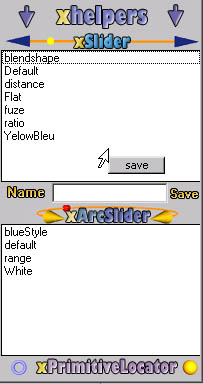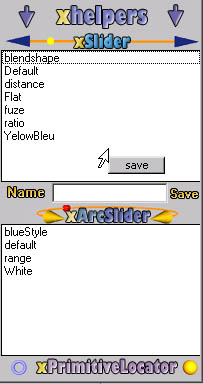|
create a slider
|
- double click on a preset name in the list of helper of your choice
|
|
save a preset
|
- right click on the list select save and on the field that apear below enter the neme for the new preset then press save .
|
|
apply a preset
|
- select the node you want to change , then by selecting a preset in the list you apply it to the selected node
|
|
delete a preset
|
- right click on the list and choose delete (not done yet)
|
|
connect to object
|
- select the object and then double click on the slider you want
- the connection window will automatically popup
|