

polygon tools are in "beta" stage , but some of the very useful functions , like loop select or split loop work rather well so I decide to put a 0.6 version for you to download ;)

|
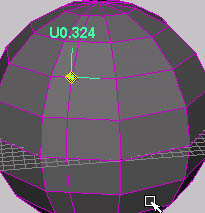 |
|
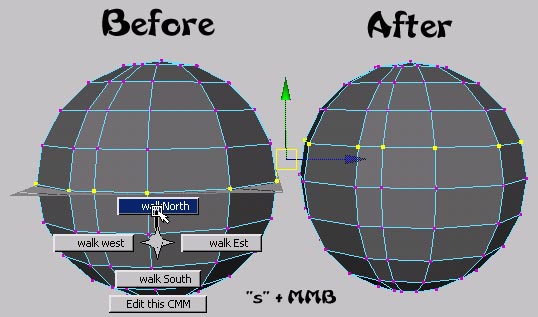
|
loop selection
loopSelect on selectionMM
hotkey "s"
|
|
||||||
|
loop split
splitLoop on actionMM
hotkey "a"
|
|
||||||
|
bevel vertex
xBevel on actionMM
hotkey "a"
|
|
||||||
|
extrude face on curve
xExtrude or xExtrudeAlongPath
on actionMM
hotkey "a"
|
|
||||||
|
face or edge to curve
conv2Curve on actionMM
hotkey "a"
|
|